Google browser: First look

Internet search giant Google has finally made its much-rumored entry in the browser space. After the latest releases by Mozilla (Firefox 3) and Microsoft (IE 8 beta 2), here comes Google browser Chrome.
Designed to better handle video-rich or other complex Web programs, Chrome poses a tough challenge to browsers designed originally to handle text and graphics. Google calls the move "a fresh take on the browser" and said that it will be introducing a public trial for Microsoft Corp Windows users starting September 2.
The software, which is in beta, will be distributed for free to PC users in over 100 countries via Google's blog. The Internet search leader is also working on versions for Apple Macintosh and Linux users.
Here's looking into what all the Google browser packs.
Special tabs

Web programs can be launched in their own dedicated windows.
Speed dial
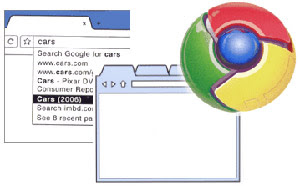
As a default homepage, the browser offers a "speed dial" feature, similar to the one in Opera browser. This gives users a view of their most visited Web pages in 9 screenshot thumbnails.
Similarly, users can also view some of their recent searches, recently bookmarked pages and recently closed tabs.
Privacy mode

Like IE8 Beta 2, Chrome also comes with privacy mode or porn mode feature. This mode lets users create an "incognito" window where "nothing that occurs in that window is ever logged onto your computer."
This is a read-only feature with access to one's bookmarks or favorite sites.
Address bar
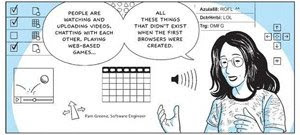
The browser has an address bar 'omnibox' with auto-completion features. It offers search suggestions, top pages that a user visited and pages he didn't visit but are popular.
The omnibox also gives suggests searches. The browser's search blank keeps a track of keywords in a users' previous visit, allowing one to type in, say, "cellphone" to pull up any web pages he visited recently that pertained to cellphones, say Nokia.
Security

For safe browsing experience, Chrome will regularly keep on downloading a list of harmful sites. This is the Internet search giant's attempt to fight malware and phishing attacks.
Google also promises that whatever will run in a tab will be filtered so that it doesn't affect user's machine.
However, users who install plugins may loose this security feature.
Multi-tasking
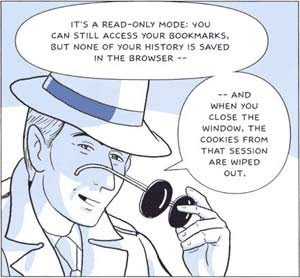
The browser supports multi-tasking. Just like in a typical operating system each application is given its own memory and its own copy of global data structures. Applications will launch in their own windows so that if one should hang or crash it won't affect the others.
This will also prevent the whole browser from crashing because it's essentially been partitioned off.
JavaScript Virtual Machine V8
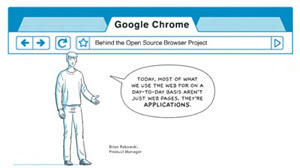
Google Chrome has a new engine for loading interactive JavaScript code, dubbed V8, which is designed to run the next generation of future Web applications. V8 will speed up JavaScript performance in the browser.
At last a simple and fast browser that sidesteps crash issues and offers everything that you need…


0 comments:
Post a Comment